- 20 Posts
- 297 Comments

Looks like the team knew what was going on, three weeks ago the main European competitor hired this Tesla supercharger manager as CEO https://newmobility.news/2024/04/18/ionity-snaps-up-tesla-supercharger-europe-boss-as-new-ceo/

With this move Tesla effectively gave up on the $7.5 billion package from the us government to build new infrastructure. Since it was paid with private money, it doesn’t require to be nationalized. It’s also accessible to anyone, with prices that are reasonable
Also, I don’t know how efficient is the government in the usa, but in my country the chargers built by the semi-nationalized electric company are almost always broken because they don’t really care about profits, they have the unlimited government budget, so what’s the issue if a charger breaks and gets fixed after 2 years, making zero revenue during that time?

Any H1B visa hostage can pick up someone else’s work on xitter for slave hours, but for cars you need experience, talent and know how. If you fire a whole team to save $x, then you gotta pay $5x to rebuild that team when you eventually need it. (Tesla probably needs a team to develop new models, eventually. Same for the policy team, useful to launch the auto taxi when it exits from beta in 2045

intel gpu = any integrated graphics from any intel cpu made in the last 8 years. This includes those crusty $10 celerons, don’t need a dedicated intel arc gpu (unless you’re streaming to dozens users at the same time)
detail of supported formats https://en.wikipedia.org/wiki/Intel_Quick_Sync_Video
Owncloud infinite scale is a rewrite of owncloud(=nextcloud) in go, it supports local, nfs and S3 mounts. Change the smb share to nfs and it might fit you
Disadvantages are:
- All the plugins need to be rewritten, so if you need some extra feature, it’s going to be missing
- They got acquired by a company that sells an expensive alternative for corporations (RIP? Who is paying millions to maintain a free alternative/competitor?)
- Documentation is inferior, community is much smaller
I noticed that the prices of SSD almost doubled in the last months. I bought a 2tb nvme for 89 euro and now it requires almost the double
WD and Seagate are using the AI hype as an excuse to increase prices on both SSD and HDD. They say AI bros are buying too many drives to store the models. I find this not really believable. Normal models are a few hundred GB, I don’t think that they’re pushing so much the demand
I’m using nextcloud and I like it (also I don’t see all this slowness even if I run it on a core i3 8100) but it’s the general stance from the devs
Everything it’s announced like it’s ready to the public when it’s just a proof of concept (not even alpha)
Another example is the mail plugin. It’s an unusable early alpha yet on the blog there are three posts starting from four years ago talking about inexistent features https://nextcloud.com/?s=Mail&wpessid=1612
Same for the forms plugin. Early alpha that doesn’t have an essential feature like emailing responses to specific addresses (it sends notifications via nextcloud). Again the blog talks 4 years ago like it’s ready for everyone.
Or the Trello clone. Many problems like it “ruins” the tasks sync by creating read-only tasks that get synced via caldav.
Or nextcloud photos, big post in 2022 but it’s very barebone
Or docs, so many posts yet it has so many problems.
Or the desktop client, where builds are pushed to regular users without testing the installer script (forced reboots without confirmation, crashing explorer.exe instead of asking a graceful restart)
The only NC plugin that I’m using without problems and that I feel it passed the beta stage is Music and its subsonic compatible server. No blog posts about it. Maybe because it’s hosted on owncloud GitHub repository
Doesn’t help that every nextcloud official announcement promises the moon while delivering not even stardust.
Example: this blog post from two years ago: https://nextcloud.com/blog/plan-your-next-trip-with-nextcloud-maps-new-features/
None of the features written in that post are available, even today
It’s something that it might be coming in a decade if someone is inspired by the mockups and codes it. When you install the maps plugin it shows a map of the world, and that’s it.
If they need to announce a concept that only exists as a mockup, either publish the news on April 1st or write “concept of how maps might integrate with nextcloud 50”
If need unlimited cheap accounts: MXroute. Sometimes he does lifetime promos. For webmail he has a custom version of roundcube with some paid plugins that have a Gmail like skin or another paid webmail like crossover. He used to offer afterlogic webmail but then stopped “because nobody’s using that and it’s hard to set for alias domains”. Pity because I liked the aesthetic. Can set forwarding from unlimited aliases to Gmail but this is monitored. If you receive (and forward) too much spam or use it to send thousands of useless activity notifications, he’s going to block or throttle that because he wants to keep his sender reputation high. For example he doesn’t forward any email from Facebook or Wordfence notifications
If need a single inbox: Zoho mail. Can set a catch all on unlimited alias domains that goes in the same inbox. And if a specific address needs to be blocked, for example you signed up to temu using temu@example.com and then they’re bombarding you with endless spam and ignoring your stop requests, you can set to reject all emails directed to that temu@ account. Emails can be forwarded but only if you set a custom filter in the web mail, it’s a bit limited
I am paying for both, monthly for Zoho and a lifetime for mxroute (lifetime = mxroute it’s a single man operation, so it’s not my lifetime rather… *KNOCKS WOOD*)
I am using Zoho mail and I like it a lot but there are two disadvantages:
- the free tier has no IMAP support
- The web app for some reason doesn’t allow to login to two separate accounts at the same time. Only the electron app, that’s just a glorified WebView of the web app, allows multiple account support, for some reason. I have three paid accounts ($1/month) and I’m a bit annoyed by that, I have to use three different browsers or Firefox containers to switch accounts.
For the rest is excellent, the spam filter can be finely tuned in the admin panel like “block all domains like xxx” or “block all emails that contain those words”. And you can set to bounce “address not found” to annoy the worst offenders that don’t respect your privacy. And after a very short training (1 week!), it’s very rarely wrong, unlike Gmail. If it’s in spam, it’s definitely spam, if it’s in the inbox it’s 95% ok. Unfortunately you can’t block entire TLDs like .su or .monster which are exclusively used by spammers
And the webmail is very pretty and chock full of features never saw anywhere else in a web client. For example, you can add a task or add a note to an email and you can tag another user and have a parallel conversation around the content of it. Like tagging a colleague to ask opinion on that. The web client can also add IMAP accounts from other services, and you switch between them. It keeps them separate, doesn’t import emails like Gmail (you can add Gmail/Hotmail/whatever but you can’t add another Zoho email! Infuriating!). It’s like having a “web version of thunderbird”.

I like freescout.
It is well made and aesthetically pleasing but it has four main problems
- The devs are complete assholes. Ask for a clarification because of missing documentation and they ban you from their GitHub repo without even replying.
- The program is open source but everything is under closed source paid plugins. Plugin pricing is very cheap and without subscription but in order to get the bare usable minimum you need to spend at least $50 in plugins. I had to compile an excel file with the list of 50+ plugins and rank them, so I could buy the $400 of plugins over an year, buying the most important in the beginning. Then they banned me because after the first purchases I asked help with one of their paid plugins. Well, thanks for let me save $390, I won’t buy anything anymore.
- Plugins have unfair regional pricing for some reason. $2 becomes €4, even with vat the math doesn’t add up. They take the amount in dollars, convert in local currency using unfavorable exchange rate and rounding up, then they add VAT and round up again. With 40 “must have” plugins, this trick becomes expensive for no reason. Why Europeans have to pay double? It’s a business expense in 90% of cases, so the vat shouldn’t be considered in the price because a business can deduct them.
- No support. At all. Even if you are willing to pay for it. They don’t want to set a forum, use GitHub discussions or even (ugh, I hate that but better than nothing) discord. For a program that’s used for business this is a bit of a problem. How a company can rely on a software where if something is missing from the documentation and you ask for help, you are simply banned&ignored. You discover than you’re banned when a week later you go to see if someone replied to you. I don’t see why they can’t have a $50/hour support package like anyone else.
As an alternative, there’s uvdesk. It’s similar but when I discovered it I already set freescout with the bare minimum paid plugins like “see all emails”, “see list of customers”, “send later”, “add attachment to the email”.

Webmail is comically slow and laggy even if it permanently stores every single email in the database. It also doesn’t prune them after deletion and that’s a huge privacy issue imho. The fact that it’s saving all the emails in clear on the database Is concerning for use outside self hosting. Even if it could be set to do end to end encryption for files, in this way the admin has full access to all emails from all users (well, actually, thanks to the impersonation plugin it has access to everything and it doesn’t even give a “admin has logged in” notification).
Also, even if it’s this slow, it’s incredibly barebone.
I replaced it with snappymail which is way faster even if it doesn’t cache any email in the database
I tried many webmail software and I didn’t see any of them storing emails on the database. Afterlogic, roundcube, squirrel, they’re all reading them from IMAP with no DB. But they’re much faster. What’s the point of storing millions of emails on a DB if the software is 50x slower than something that doesn’t do that?

ok, but in this case, it’s just a webview of mail.proton.me
it doesn’t have hardware access, it doesn’t work offline (technically, if it cached the files it can work offline, but can’t work offline-offline like thunderbird), it doesn’t work with the filesystem, it doesn’t interface with the OS and installed OS packages, it doesn’t use other native binaries, doesn’t use more native networking capabilities, etc…
from what i saw, the electron apps that are to be considered real apps and not just a lazy webview around the webapp are:
- bitwarden
- crickets
- @Moonrise2473@feddit.it to
 English
English - •
- 4M
- •
- @Moonrise2473@feddit.it to
 English
English - •
- 6M
- •
- @Moonrise2473@feddit.it to
 English
English - •
- 7M
- •
- @Moonrise2473@feddit.it to
 English
English - •
- 8M
- •
- @Moonrise2473@feddit.it to
 English
English - •
- owncloud.com
- •
- 8M
- •
- @Moonrise2473@feddit.it to
 English
English - •
- 9M
- •
- @Moonrise2473@feddit.it to
 English
English - •
- 9M
- •
- @Moonrise2473@feddit.it to
 English
English - •
- feddit.it
- •
- 1Y
- •
- @Moonrise2473@feddit.it to
 English
English - •
- 1Y
- •
- @Moonrise2473@feddit.it to
 English
English - •
- 1Y
- •
- @Moonrise2473@feddit.it to
 English
English - •
- 1Y
- •
- @Moonrise2473@feddit.it to
 English
English - •
- 1Y
- •




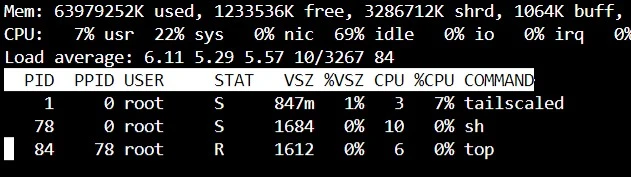


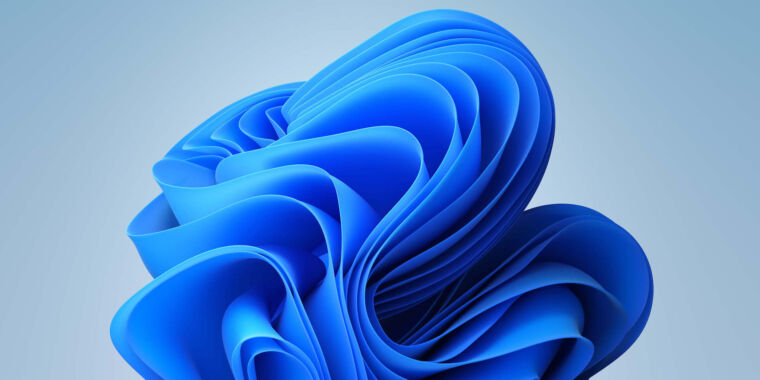

Next truenas version replaces kubernetes with docker compose - you could try a nightly to see if that works for you