- 17 Posts
- 142 Comments
You might like to search this community, and also \c\self_hosted, since this question gets asked a lot.
For me:
- Audiobookshelf
- Navidrome
- FreshRss
- Jellyfin
- Forgejo
- Memos
- Planka
- File Storage
- Immich
- Pihole
- Syncthing
- Dockge
I created two things - CodeNotes (for snippets) and a lil’ Weather app myself 'cause I didn’t like what I found out there.
- @perishthethought@lemm.ee to
 English
English - •
- 1M
- •
- @perishthethought@lemm.ee to
 English
English - •
- selfhostbook.com
- •
- 1M
- •

I know it’s been 2 months but I just stumbled upon your question.
Yes. Here’s an example file so you can see there’s not much in there for each entry.
As n OPML file just contains the definition of which feeds you want to follow, not the actual RSS data. They’re handy when you want to switch from one RSS reader to another. You can usually export the settings from your old service and import them into the new.
Check with your RSS service but importing an OPML file should always add new services to the list, not overwrite.
I don’t think an OPML file tracks what you’ve read or not but I could be wrong about that.
Yah, I have somebody’s 2048 game in my terminal here and play that when I need to stop thinking thoughts for a second.
OK, but pretend for a second that some of us are mere mortals. Is there a TUI game dev engine (?) we could learn to dev in fairly quickly? One that protects us from the pitfalls of the C language?
Asking for myself…
I taught myself some 2D game design and coding with Phaser. My idea was to recreate 80s arcade games like frogger and asteroids. It’s great for that and my games run in the browser, pure Javascript.
Just remember that making a game includes making artwork and sound and intro screens and more. It’s a lot of work.
2 … Is there a GUI (I know) way to see all applications, where they’re installed from, with an easy remove button? Akin to what windows offers?
For a GUI option, with KDE, I can go into the Discover app store, and then click the “Installed” link in the lower-right.
For a CLI way to list all apps, I found this page which gives this command:
for app in /usr/share/applications/*.desktop ~/.local/share/applications/*.desktop; do app="${app##/*/}"; echo "${app::-8}"; done | sort
Have fun finding the best option for your system.
- @perishthethought@lemm.ee to
 English
English - •
- ipv6.rs
- •
- 3M
- •

Aha! I found it –
Remake by Connie Willis
https://www.worldswithoutend.com/novel.asp?ID=86
Remake is a 1995 science fiction novel by Connie Willis. It was nominated for the Hugo Award for Best Novel in 1996. The book displays a dystopic near future, when computer animation and sampling have reduced the movie industry to software manipulation.
Great book, well worth reading still.

Someone help me out please. Who was the 90s sci-fi author who predicted actors would go away and all movies would be made using cgi /ai? She had characters in the book, watching movies starring Humphrey Bogart and John Wayne, as detectives solving crimes (and so on). She also predicted “ractors”, people who act in front of a camera, so a computer can use their motion and expressions to animate a character on screen in real time.
My feeble brain, I swear… In any case, thanks to her, knew this day was coming. Gonna be a wild ride though.
https://www.newegg.com/intel-nuc10i5fnhn-frost-canyon/p/2SW-000B-005P1
Intel NUC 10 Mini PC,Frost Canyon NUC10i5FNHN,Win10 Pro Intel Core i5-10210U,Up to 4.2GHz Turbo,4 Cores,25W Intel UHD Graphics,WiFi6,Thunderbolt 3(64GB RAM+1TB SSD)
$570 USD
This is basically what I run my home server apps with, all 10 or so in Docker. It’s way more $$$ than you’re hoping for but it kicks ass.
Good luck,
The reason I have a “ls.bat” batch file on my Windows PC and a “d.sh” script in linux. Both added to my path, of course

And it’s definitely not just G.M.!
F*** all these spying, lying companies for normalizing this kind of behavior.
- @perishthethought@lemm.ee to
 English
English - •
- 3M
- •
- @perishthethought@lemm.ee to
 English
English - •
- 5M
- •
- @perishthethought@lemm.ee to
 English
English - •
- i.imgflip.com
- •
- 6M
- •
- @perishthethought@lemm.ee to
 English
English - •
- 6M
- •
- @perishthethought@lemm.ee to
 English
English - •
- docs.getpinry.com
- •
- 7M
- •
- @perishthethought@lemm.ee to
 English
English - •
- 8M
- •
- @perishthethought@lemm.ee to
 English
English - •
- coloradosun.com
- •
- 8M
- •
- @perishthethought@lemm.ee to
 English
English - •
- 9M
- •
- @perishthethought@lemm.ee to
 English
English - •
- github.com
- •
- 9M
- •
- @perishthethought@lemm.ee to
 English
English - •
- selfh.st
- •
- 9M
- •
- @perishthethought@lemm.ee to
 English
English - •
- 9M
- •
- @perishthethought@lemm.ee to
 English
English - •
- 1Y
- •
- @perishthethought@lemm.ee to
 English
English - •
- 1Y
- •




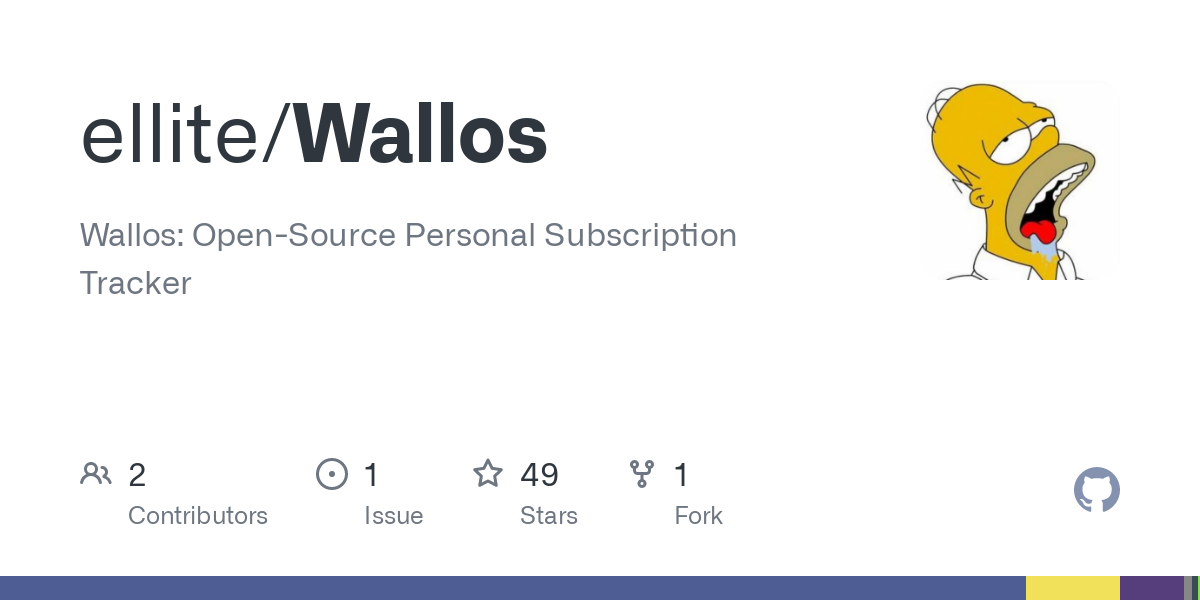

I used logseq for about 6 months before I found Memos. LS was just always getting in my way. Memos just works, for me.